FIREFIGHTER Scheduling Software
Flexible firefighter scheduling that saves precious time.
Complex shift coverages shouldn’t be a full-time job. Harness the power of custom shift schedule templates to save you time and money.
Full shift coverage, every time.
With ZoomShift, shift scheduling and shift swap requests get managed in-app, which means no endless email or text message chains and no more fumbling with clunky spreadsheets. As shift commander, you set the schedule and your crew requests changes. No more acting as the middleman. When requests pop up, anyone eligible to pick up a shift gets alerted via text, email, or push notification.
If notifications aren’t enough, ZoomShift’s built-in schedule calendar provides full visibility to which firefighters have open shift requests, what shifts were picked up, and which ones got denied.
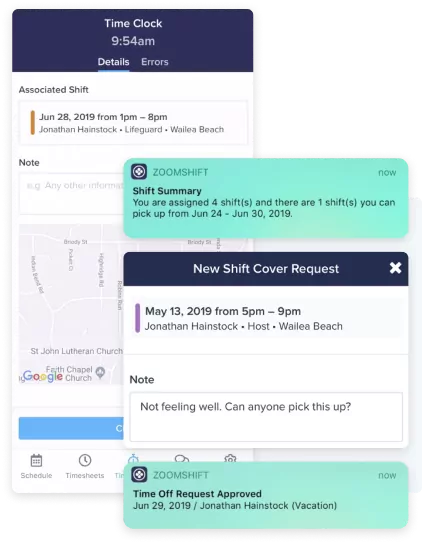
Improve crew accountability.
Firefighter crews often work long hours on rotating shifts with lots of overlap. Keeping up with it all can get a little confusing.
Thankfully, ZoomShift provides a single source of truth, so everyone sees the same up-to-date schedule on the web and mobile app 24/7. All changes are saved instantly, which reduces human error, and everyone gets the convenience of automatic shift reminders via text message, email, or push notification.
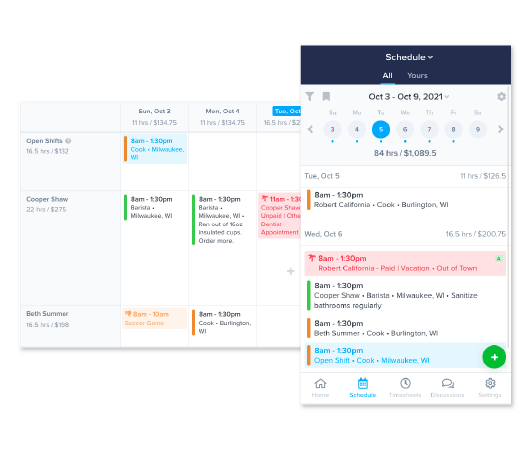
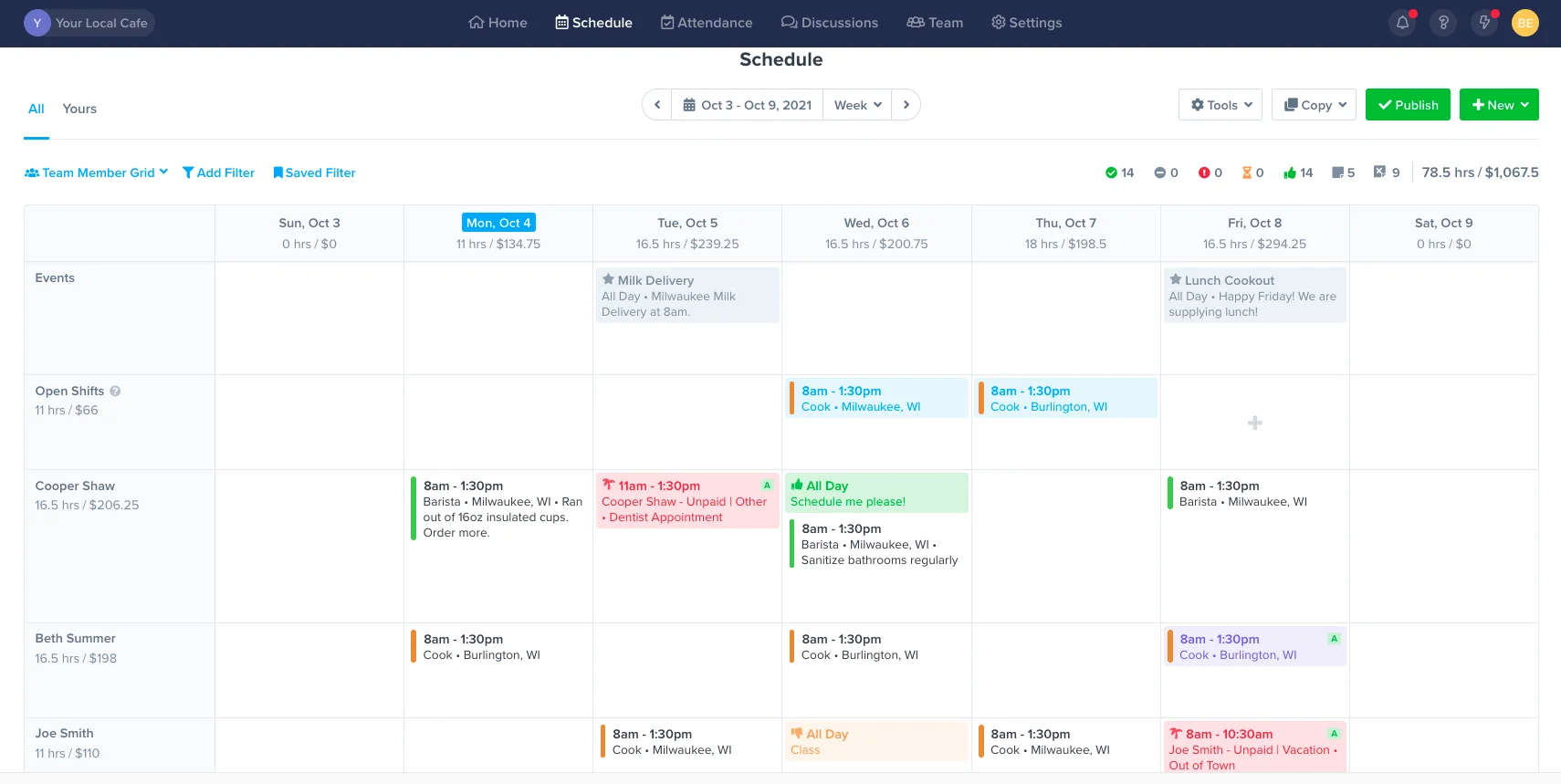
Make firefighting schedules faster.
Get everything you need in one place – availability preferences, time off requests, events, shift swaps. Use templates to build schedules, fast.
Copy work schedules
Use templates to schedule in minutes. Drag and drop shifts in place on the calendar.
Improve staff accountability
Share schedules via text message, push notification, and email. Automate reminders from team members so they are alerted before their shift starts.
Everything in one place
Invite your team to view their schedules, set their availability preferences, request time off, and pick up open shifts.
Track labor hours and dollars
Track labor to sales and keep an eye on overtime. Always stay in control of payroll costs.
Improve communication
Keep your team in the loop with event schedules, group chats, and direct messages.
Manage requests with ease
No more text messages or calls. Respond to shift swaps and time-off requests in one place.
Firefighter SCHEDULING
Frequently Asked Questions
Prices vary based on which package you select and how many active employees are using the software each month. Check out our Starter, Premium, and Enterprise solutions to see what fits your needs the best.
We offer a full-fledged 14-day free trial you can access here. No credit card is required.
If you have questions about ZoomShift, you can chat directly with our sales team by heading over to our homepage, clicking Demo at the top right section of your screen, and choosing a date and time that works best for you.
We also have an in-depth Knowledge Center jam-packed with popular articles, guides, and more frequently asked questions (FAQs).
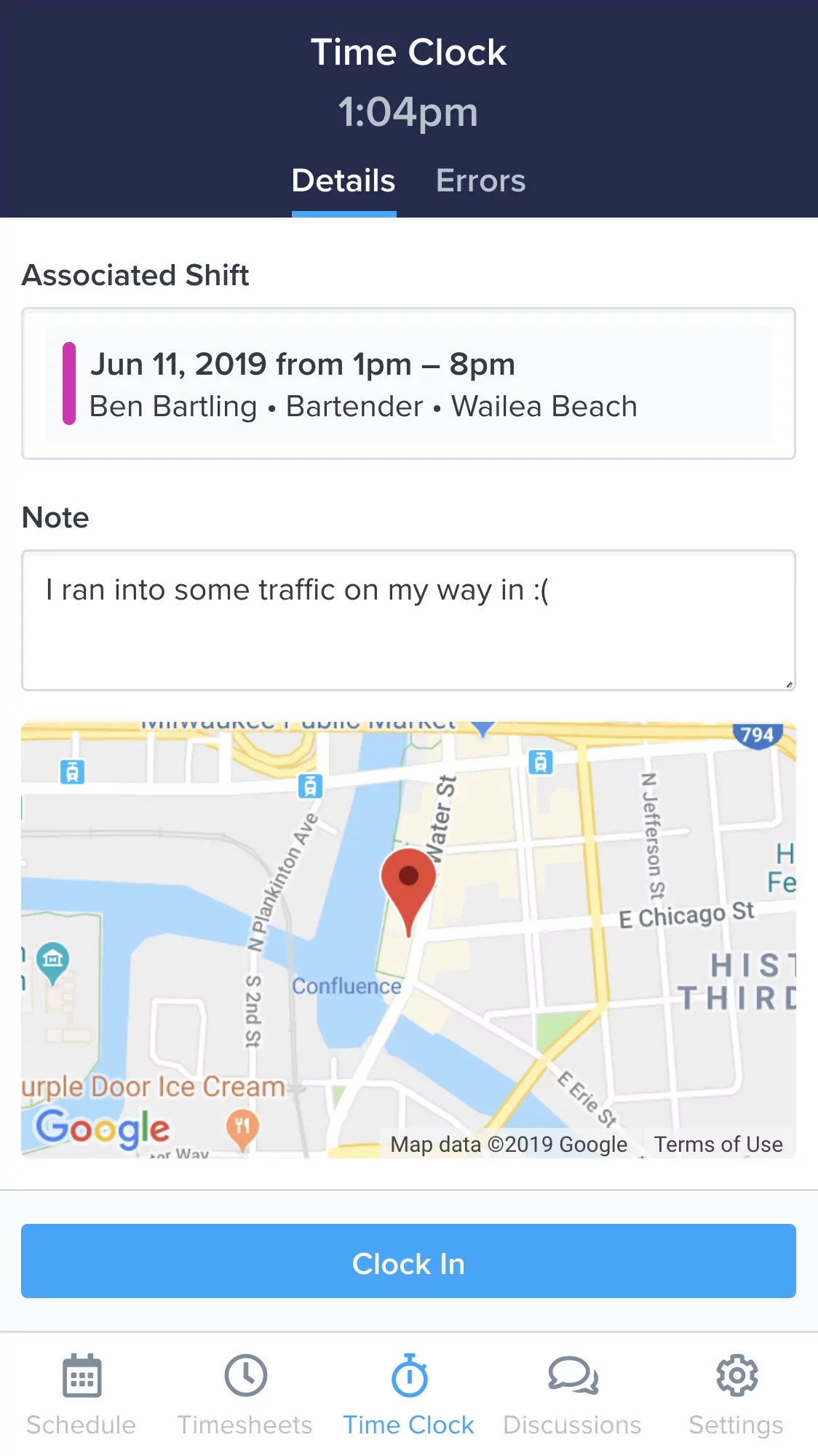
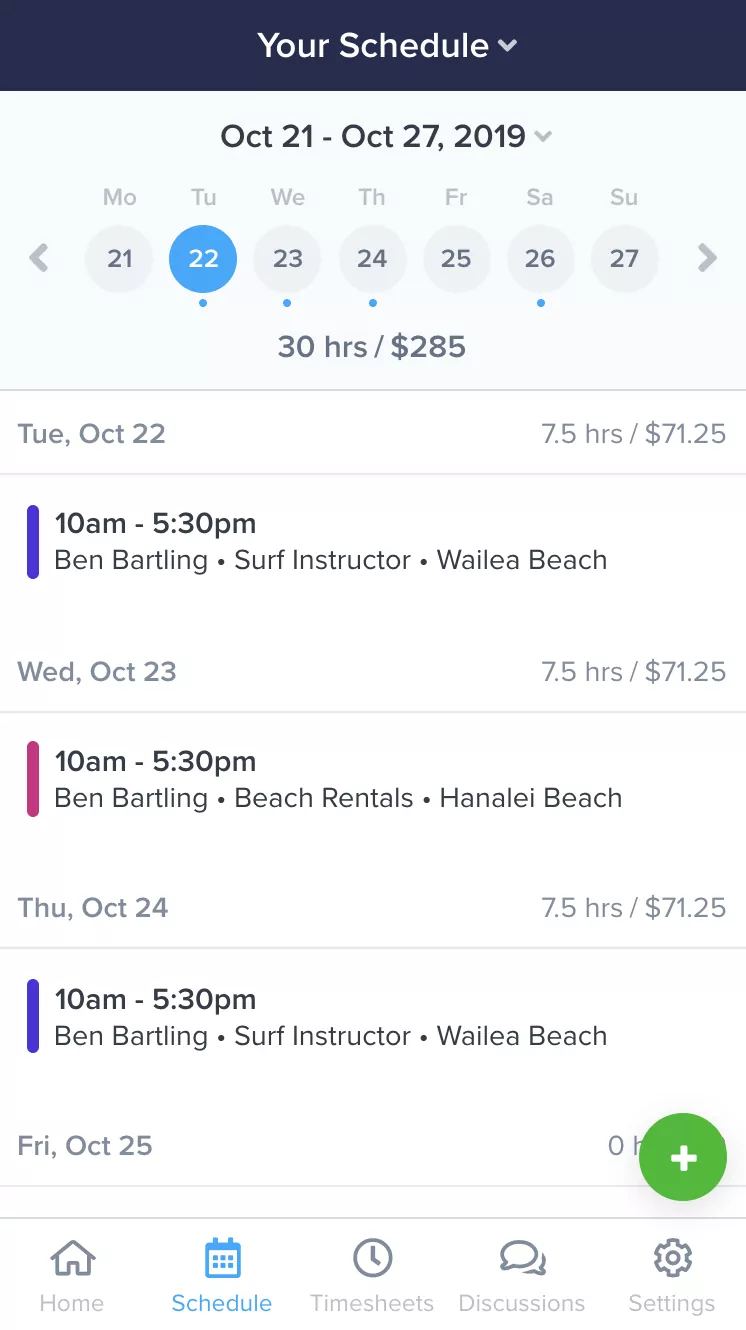
Everything you need to manage your team, in your pocket.
Make changes to the schedule and timesheets on the fly. Empower your team to collaborate anytime, anywhere. ZoomShift's free apps for iPhone and Android keep your team in sync and put you at ease.
Learn MoreSimplify your firefighter scheduling today.
Spend less time scheduling and more time investing in your team and firefighter station